
Before we jump into a worked example, let’s have a wee wander through the most common fibre network topologies I’ve bumped into. I’m not claiming to be some networking wizard, far from it, but I’ve seen enough to have a fair idea. So, I’ll explain them the way I wish someone had explained them to me: in plain, everyday terms, with no tech snobbery and maybe the odd daft analogy.
Point-to-Point
Point-to-point is exactly what it says on the tin — a direct connection between Point A and Point B.
Think of it like having a kettle in your kitchen:
Point A: The kettle
Point B: The wall socket
The Cable: Your power lead — or in our case, the fibre optic cable
The kettle only connects to that one socket, and the socket only connects to that one kettle. Nothing else is sharing the line, there’s no halfway stop, and no funny business, just a clean, exclusive connection.
Benefits
Simplicity itself: If something stops working, it’s almost always down to Point A, Point B, or the bit in between.
Performance: Since nobody else is using the same cable, all the “juice” is yours.
Security: No shared connection means fewer places for someone to mess with it.
Drawbacks
Not as scalable: In our kettle analogy, if you want to plug in ten appliances, you need ten separate sockets, each with its own cable. In fibre world, that means more cables and more termination points, which adds cost and complexity.
Infrastructure hungry: Every new point-to-point connection eats up more fibre and more hardware.
Eejit’s takeaway:
Point-to-point is rock-solid, easy to understand, and a dream to troubleshoot — but don’t expect to power a whole street from one wall socket.
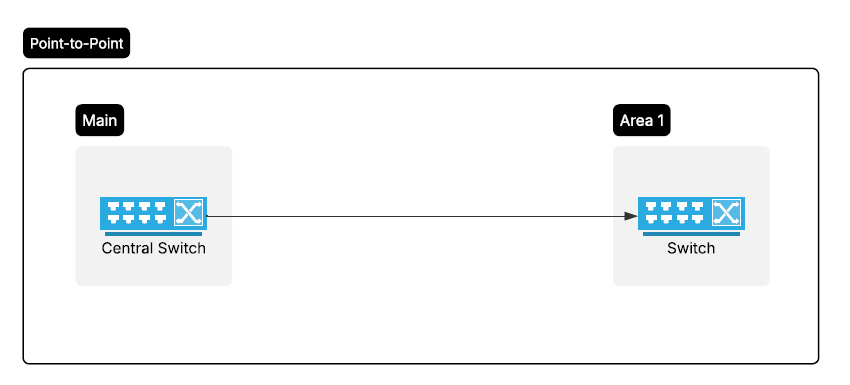
Figure A – Point-to-Point Topology
Star Fibre – The “Extension Lead” Approach
Star topology is where all your connections run back to a central point, like a big extension lead or multi-gang socket in the middle of the room.
In this analogy:
Central Hub: The extension lead
Devices: Your kettle, toaster, phone charger, and hairdryer
Cables: Each has its own lead running straight to that extension block
Everything is plugged into that same hub, but each device has its own direct plug-to-socket path, no daisy-chaining, no passing power through the toaster to reach the kettle.
Benefits
Easy to add/remove devices: Just plug them into the hub, no rewiring needed.
No traffic jams (mostly): One device failing doesn’t knock out the others.
Neat & organised: All cables meet in one place, making it easier to manage.
Drawbacks
Single point of failure: If your extension lead (the hub) blows, everything goes dark.
Hub cost & capacity: You need a decent quality hub with enough ports to handle everything you plan to plug in, and maybe a few extras for future growth. If you need more ports, then you may need to replace it with a hub with more ports.
Eejit’s takeaway:
A star setup keeps things tidy and manageable, and it’s dead easy to expand, but treat that central hub like royalty, because if it goes down, you’re back to candlelight.
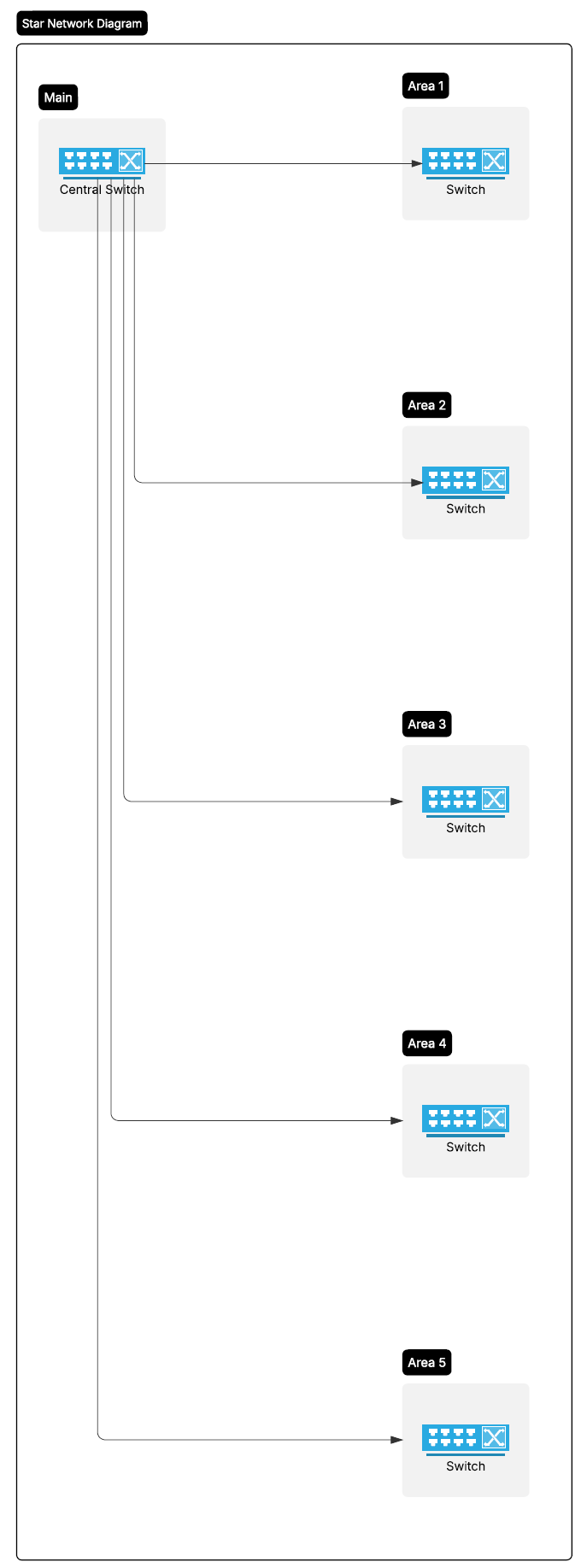
Figure B – Star Network Topology
Ring Fibre – The “Christmas Lights” Approach
Ring topology connects each point to the next in a loop — like a string of Christmas lights.
Each bulb (device) is connected to the next one in the chain.
The last bulb loops back to the first, making a circle.
In fibre terms, every site is linked to two neighbours — one on the “left” and one on the “right” — so data can travel around the loop in either direction.
Benefits
Built-in backup: If one cable is cut (or one bulb pops), data can still travel the other way round to get where it needs to go.
Efficient use of cable: You don’t need a dedicated line from every point back to a hub.
Good for large loops: Ideal for towns, campuses, or sites spread in a circle-ish layout.
Drawbacks
More complex to manage: Troubleshooting means figuring out which part of the loop isn’t working.
Breaks still hurt: Two breaks in the ring and suddenly you’ve got two sad, disconnected halves.
Upgrades aren’t instant: Adding or moving points can mean fiddling with the whole loop.
Eejit’s takeaway:
A ring is clever because it gives you two ways to get anywhere — a bit like having two roads into town. Just don’t let more than one road get dug up at the same time.
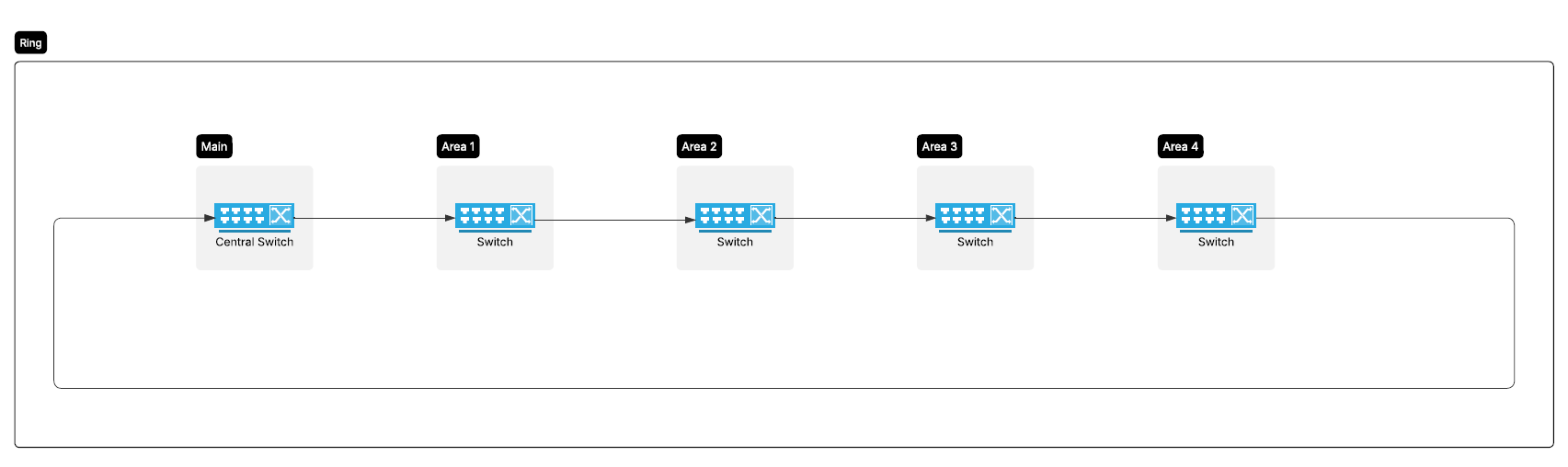
Figure C – Ring Network Topology
Eejits Thoughts
Whether it’s Point-to-Point’s “one plug, one socket” simplicity, Star’s extension lead neatness, or Ring’s Christmas light loop resilience, the way you hook things up matters.
Each topology has its perks and its pitfalls:
Point-to-Point – rock-solid, but needs more cables than a suspiciously tidy home office.
Star – tidy and easy to expand, but protect that hub like it’s the crown jewels.
Ring – clever backup routes, but don’t break it in more than one place.
At the end of the day, your choice depends on what’s most important . Simplicity, scalability, or resilience.
If your home broadband or workplace network could be set up in any of these styles, which would you choose and why?
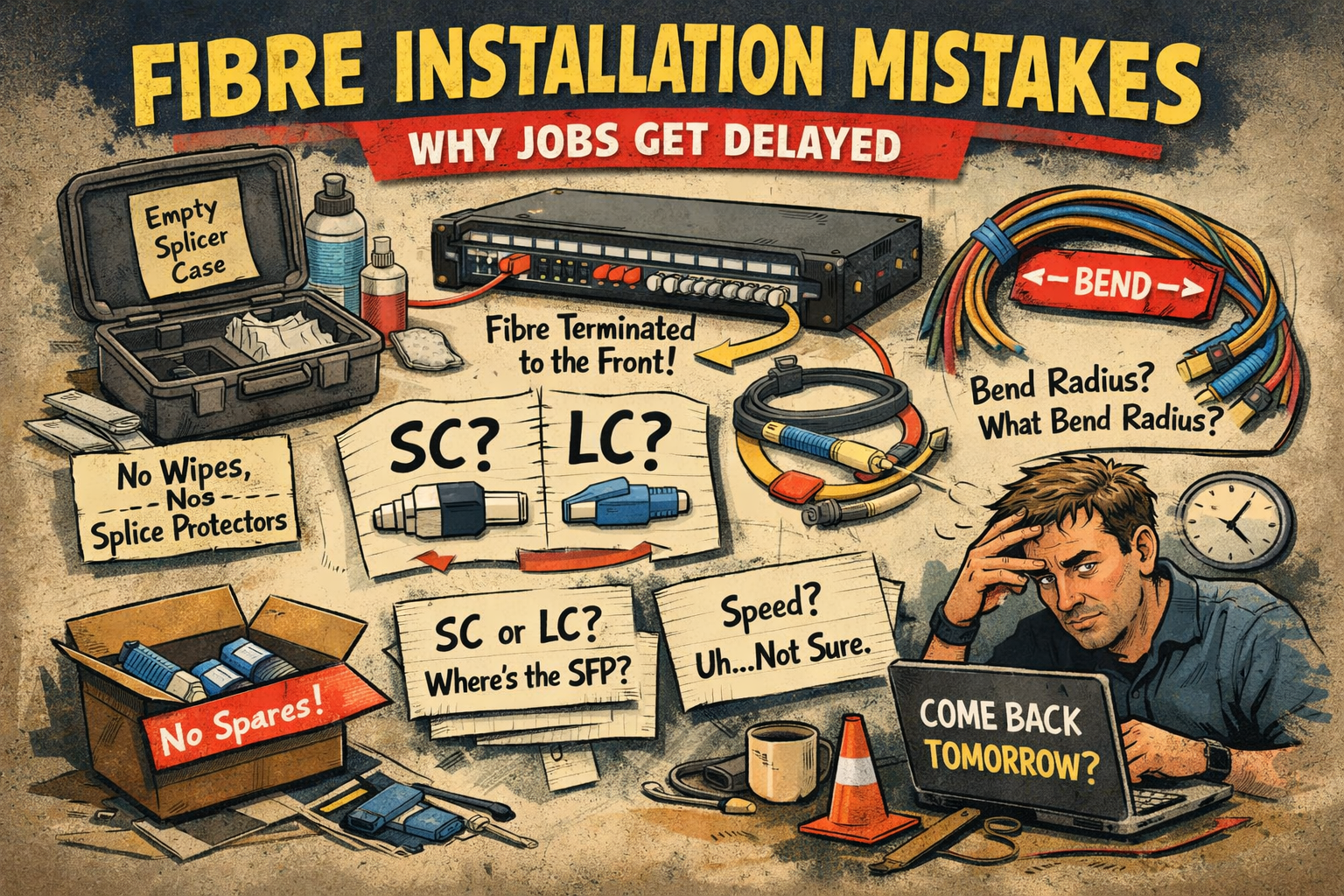

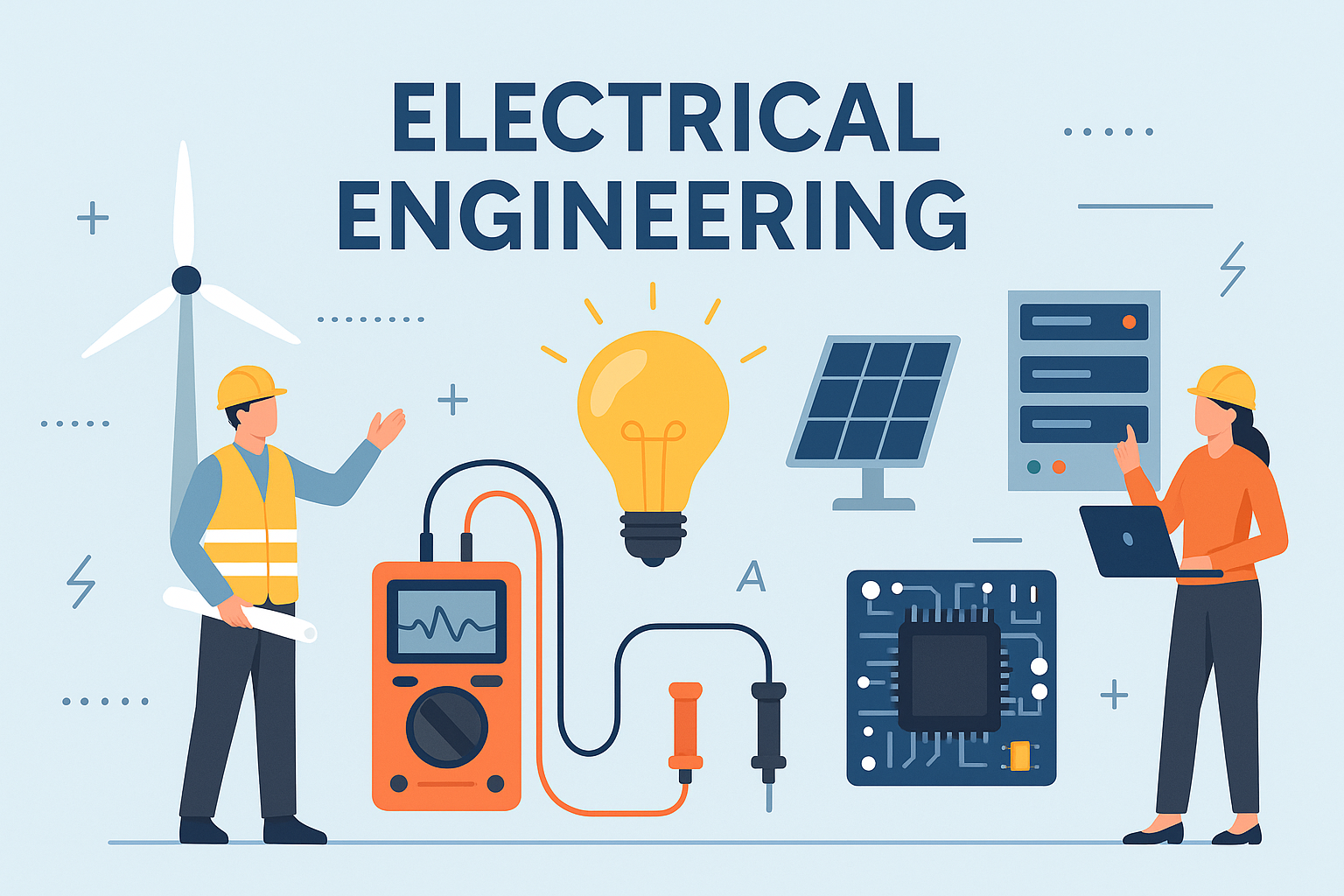
Leave a Reply